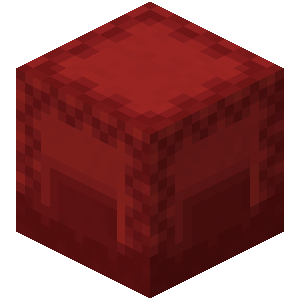#
Getting Started
#
Installation
You can download the latest version of Elevators below:
- Download the Plugin
- Obtain the latest version of the Elevators plugin from one of the links above.
- Add to Plugins folder
- Place the downloaded .jar file into your server's
pluginsdirectory.
- Place the downloaded .jar file into your server's
- Restart the Server
- Restart your server to load the plugin. Upon startup, the plugin will generate its configuration files.
No commands or additional setup are required; the elevator system works immediatelly upon placing the elevator blocks.